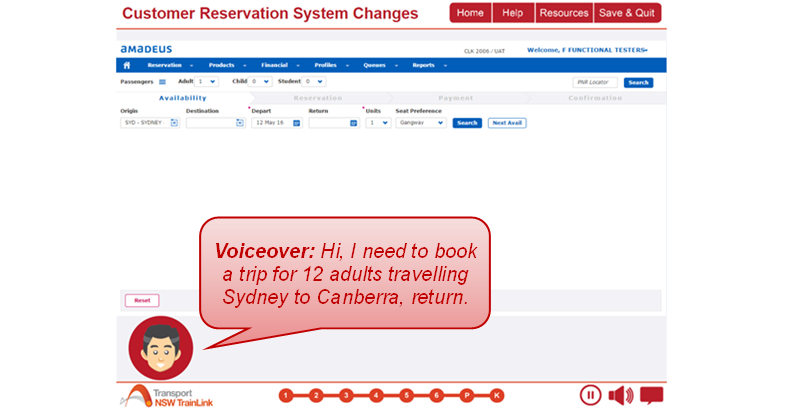
05
Mar
A different approach to online software and systems training
Traditionally, online software and systems training has relied on screen recording and narration to produce “how to” demonstrations. But, what if we told you there was another way to teach software and systems skills?
Software user-friendliness has come a long way over the past couple of decades. At the same time, users have developed heightened adaptability to new technology. The combined effect of these changes means many users don’t always need (or want) step-by-step instructions encompassing the whole program, instead preferring on-demand help for specific tasks.
While screen recording technology make demonstration easy, it is also important to first ask: “Is it necessary to demonstrate?” It may be more effective to develop purposeful experiences in which learners interact with the system in relevant and meaningful ways.
Wherever possible, we recommend providing a test environment for users to experiment without impacting live operations. When supplemented with practice tasks and an easily searchable help guide for key tasks, learners will quickly learn – and remember – how to navigate the parts of the system relevant to their role.
Where it is not possible or practical to provide a test environment, Endeavour can create a mock environment using rapid development eLearning tools.
Endeavour has designed and created:
- Interactive user manuals,
- Task-specific online tutorials and case studies,
- An organisation-wide wiki complete with user-friendly information for optimal software and system use,
- Interactive practice tasks, and
- Scenario-based assessments.
Our approach to online software and systems training involves moving away from didactic demonstration (where appropriate) and towards guided practice.